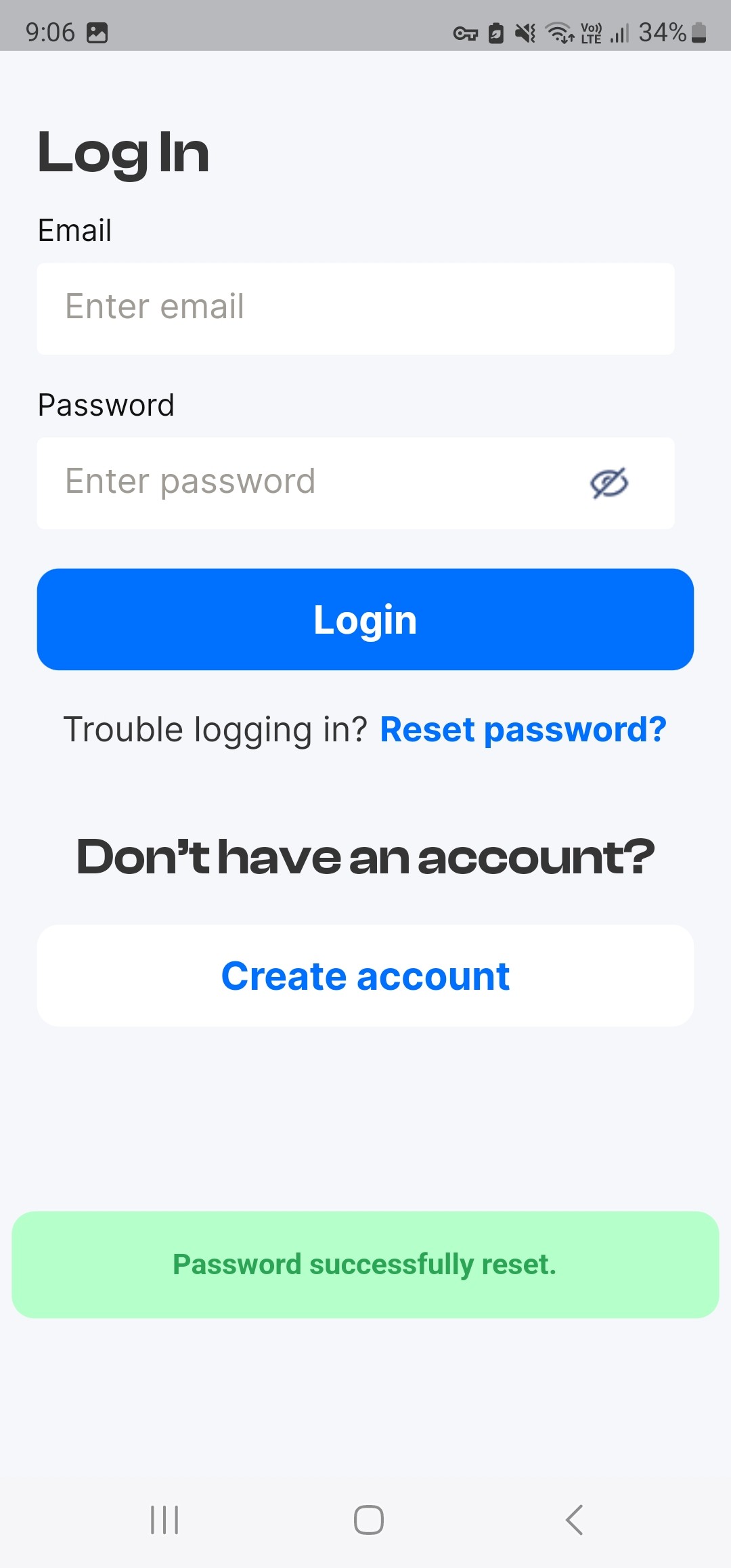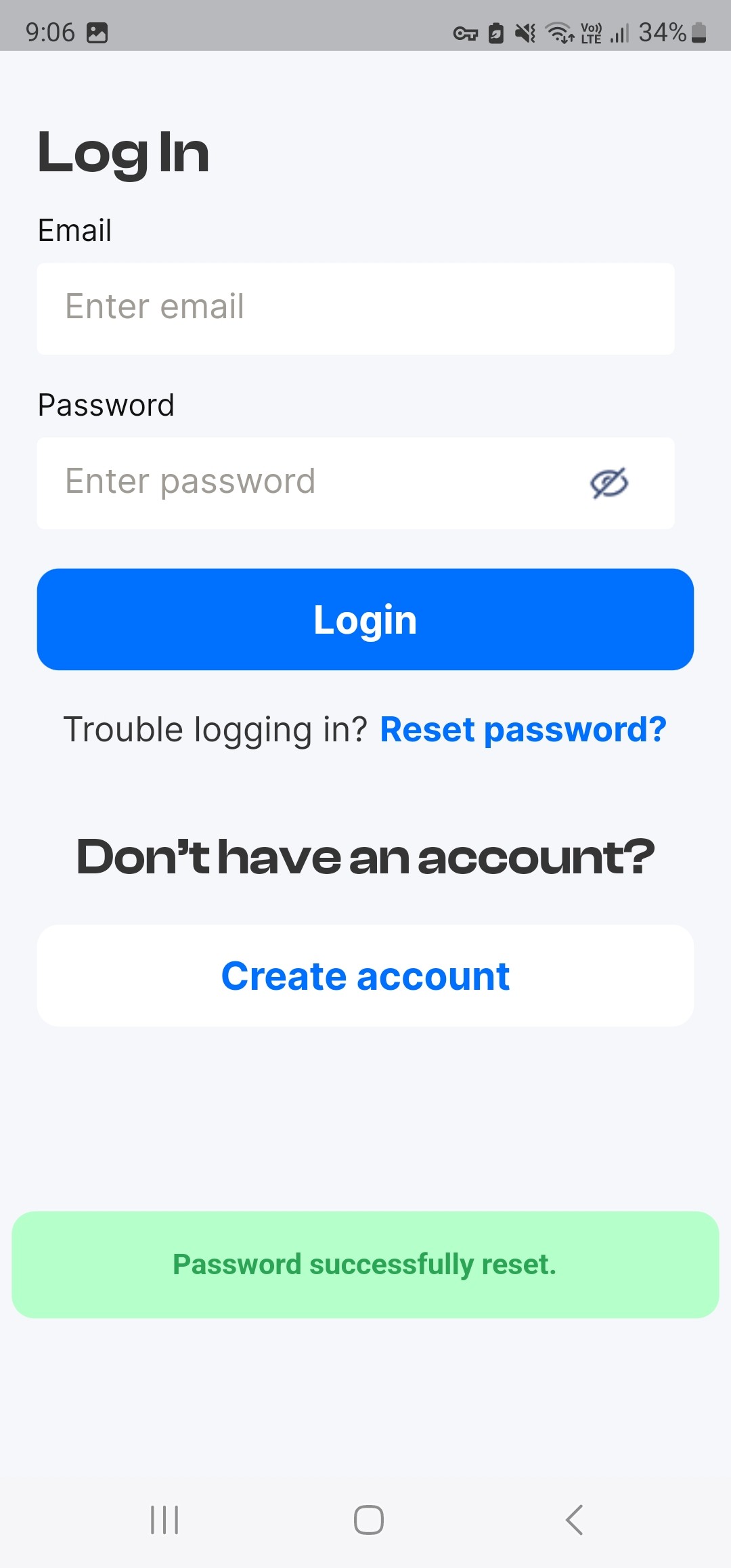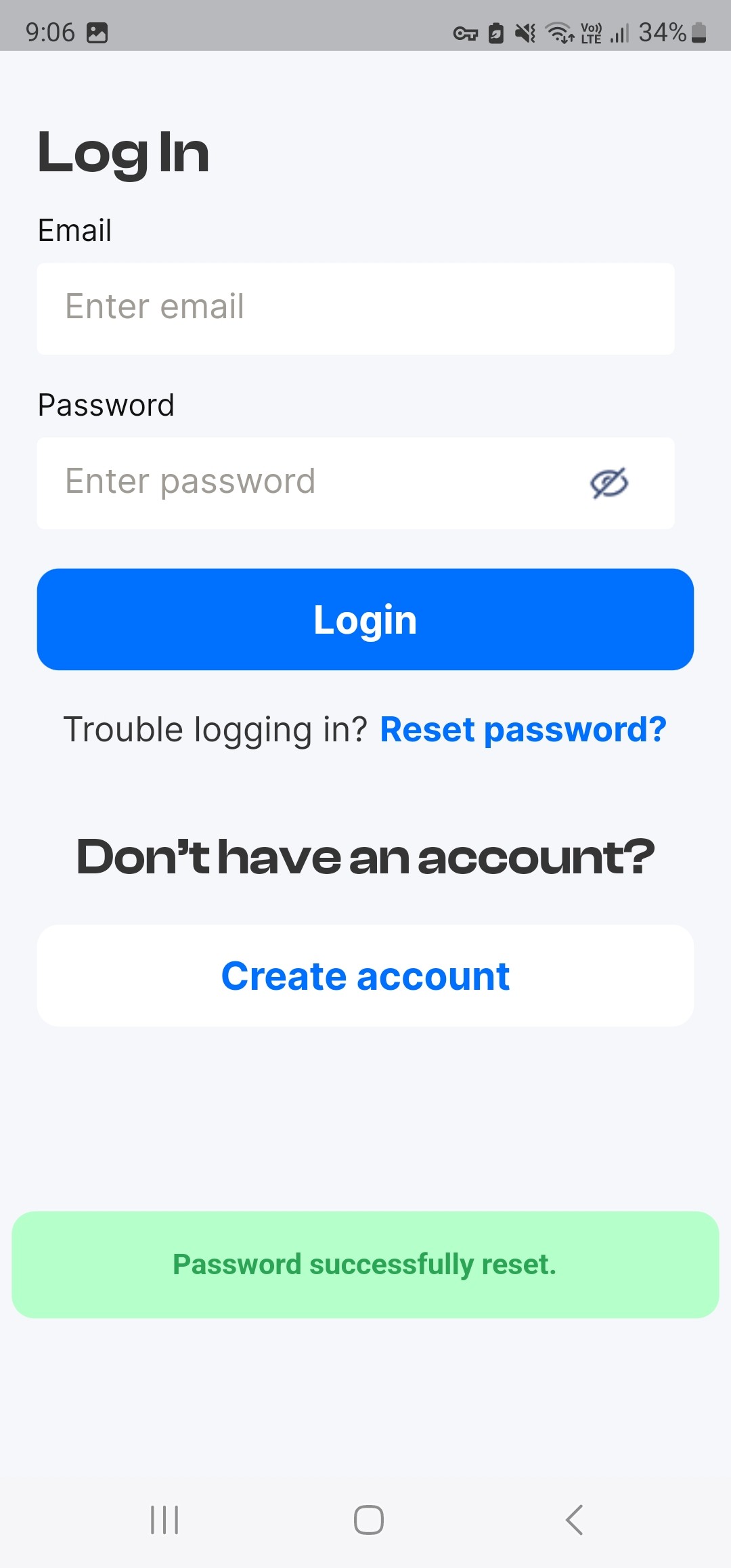How to reset my password

How to reset my password
Tap Reset password on the login screen of the Mobile App
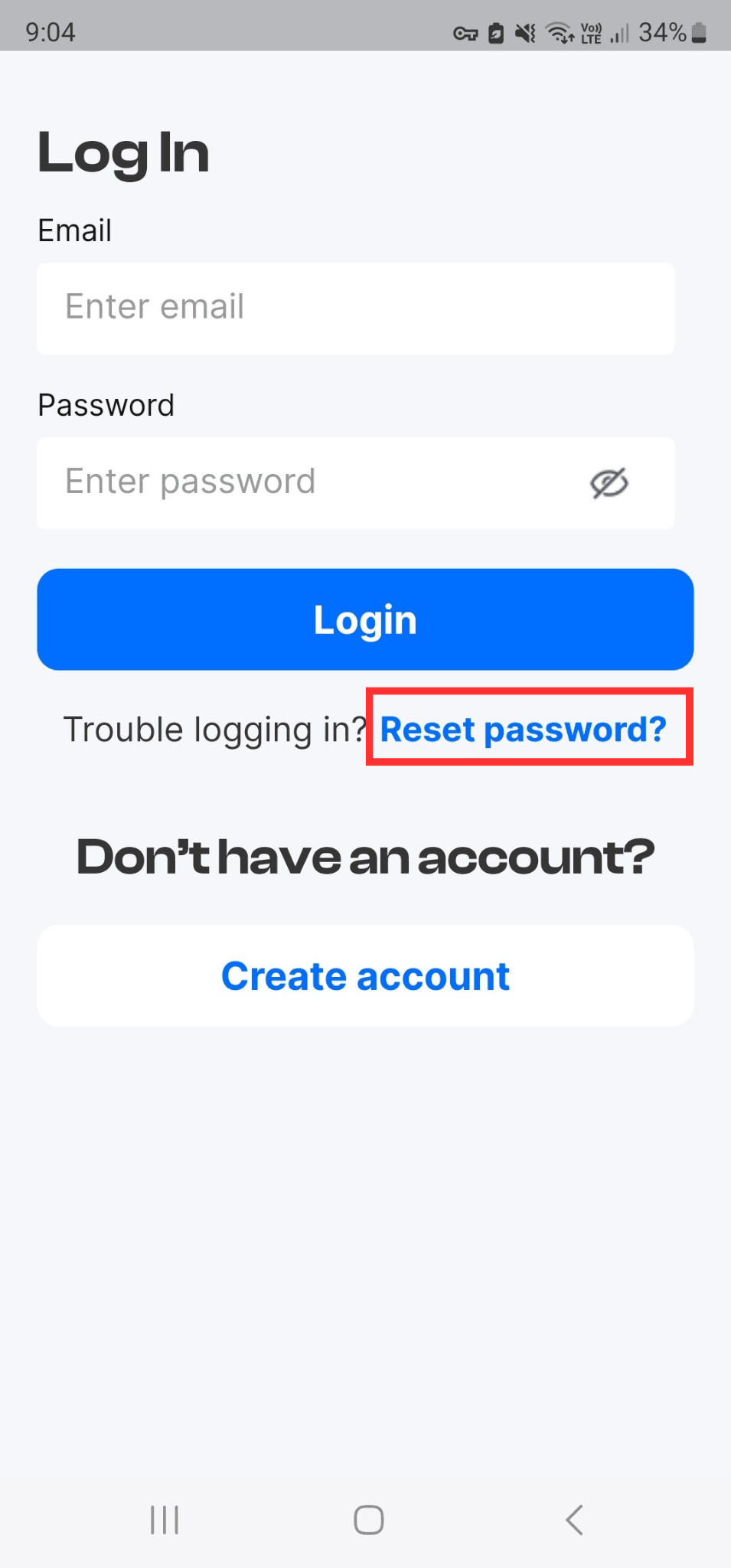
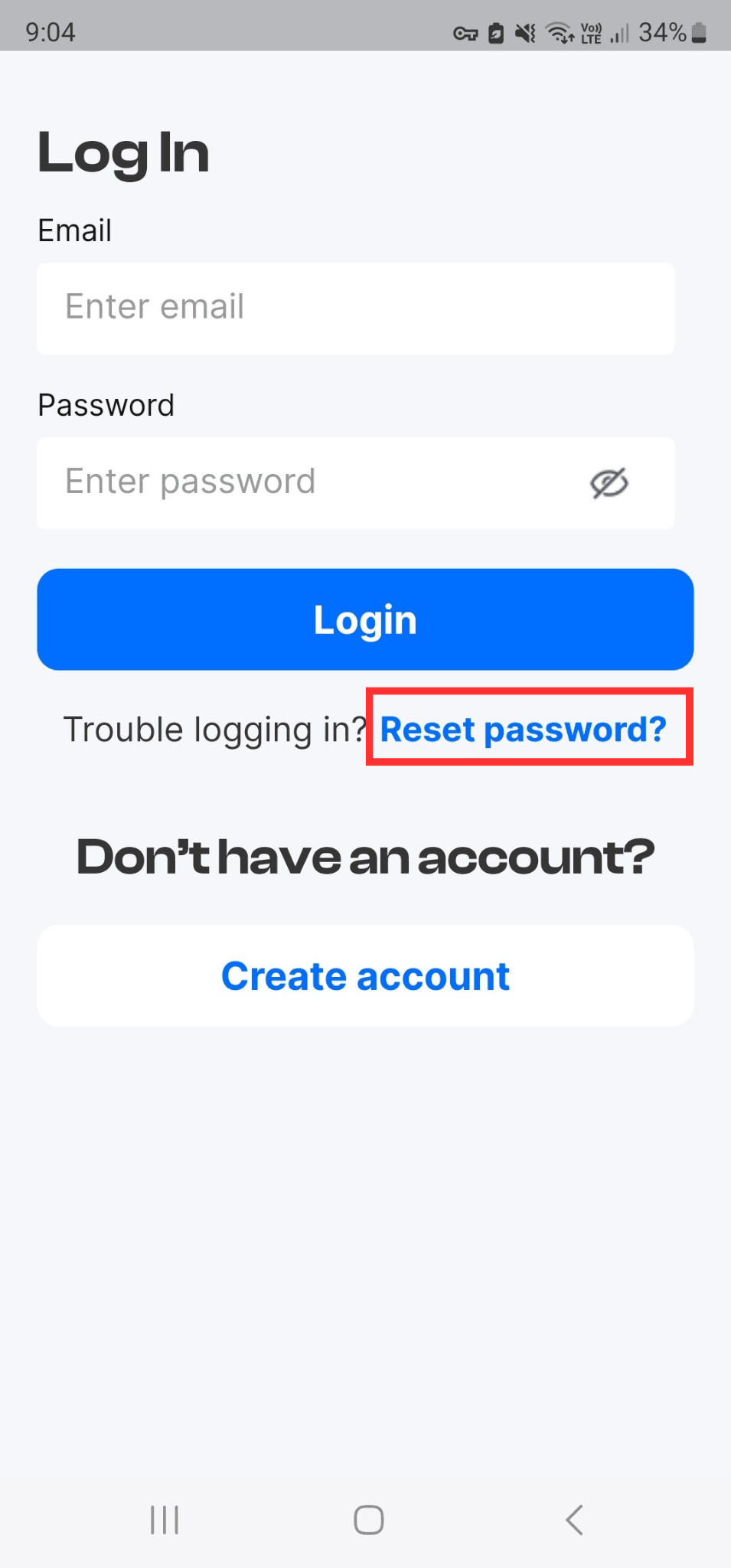
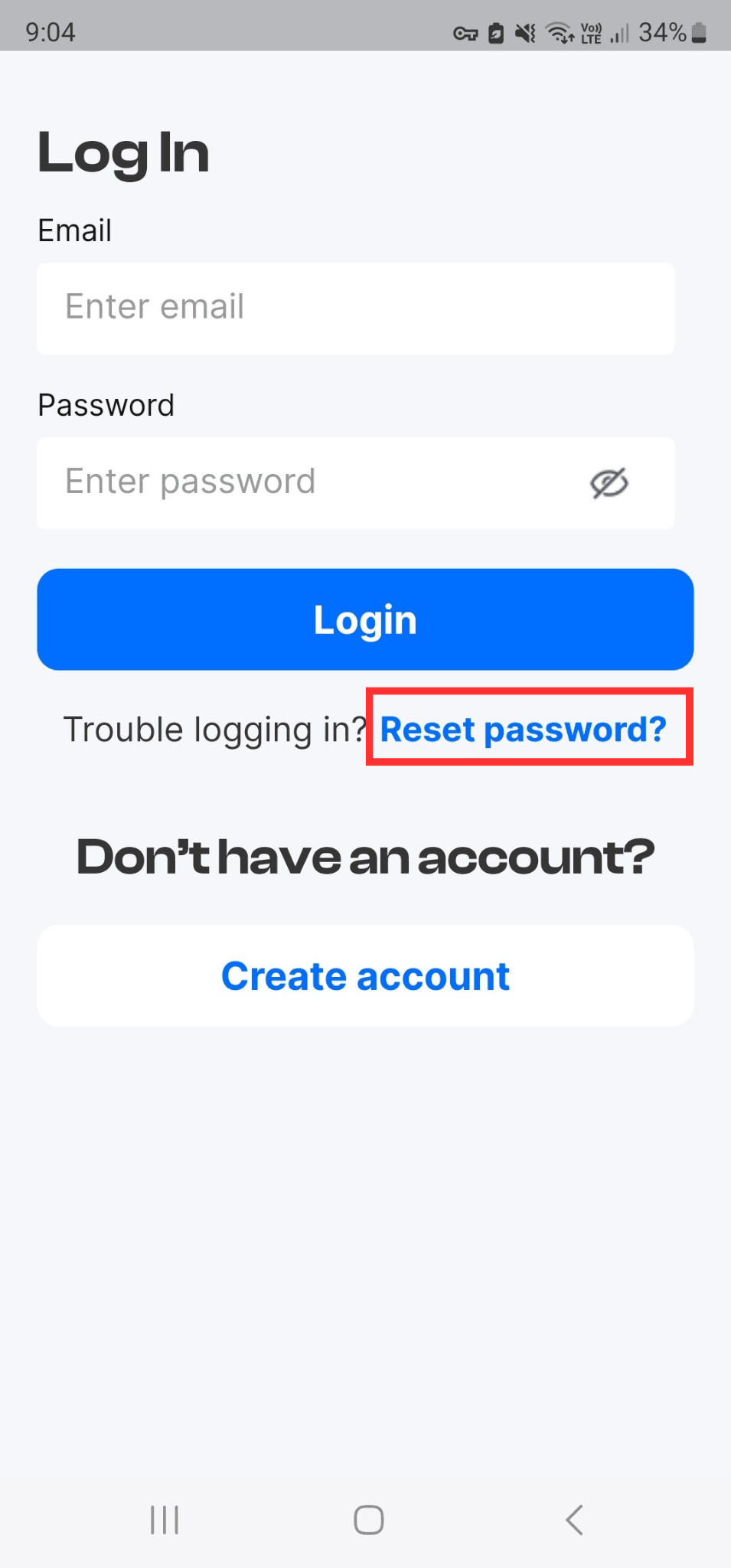
.
Enter your email address and Tap Get verification code
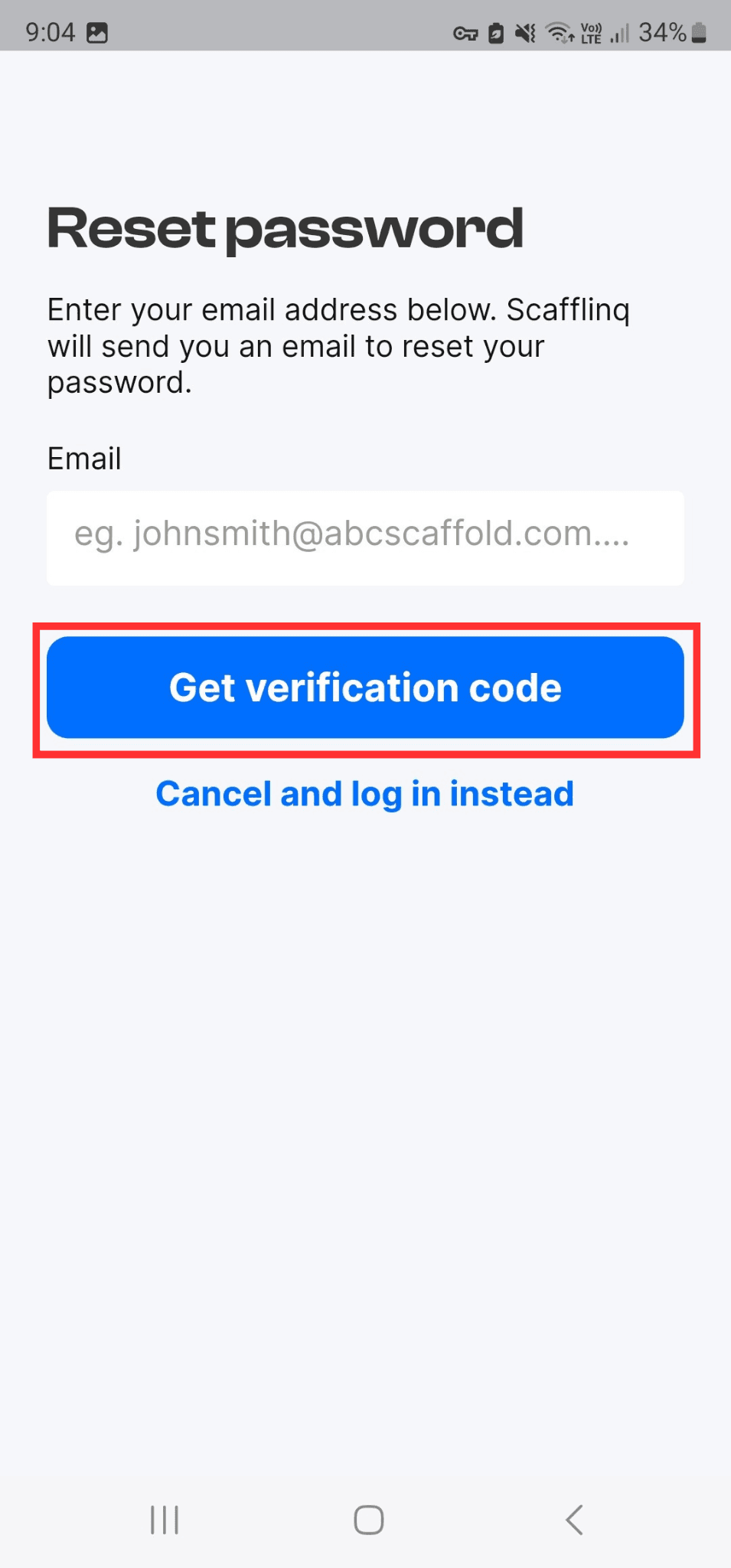
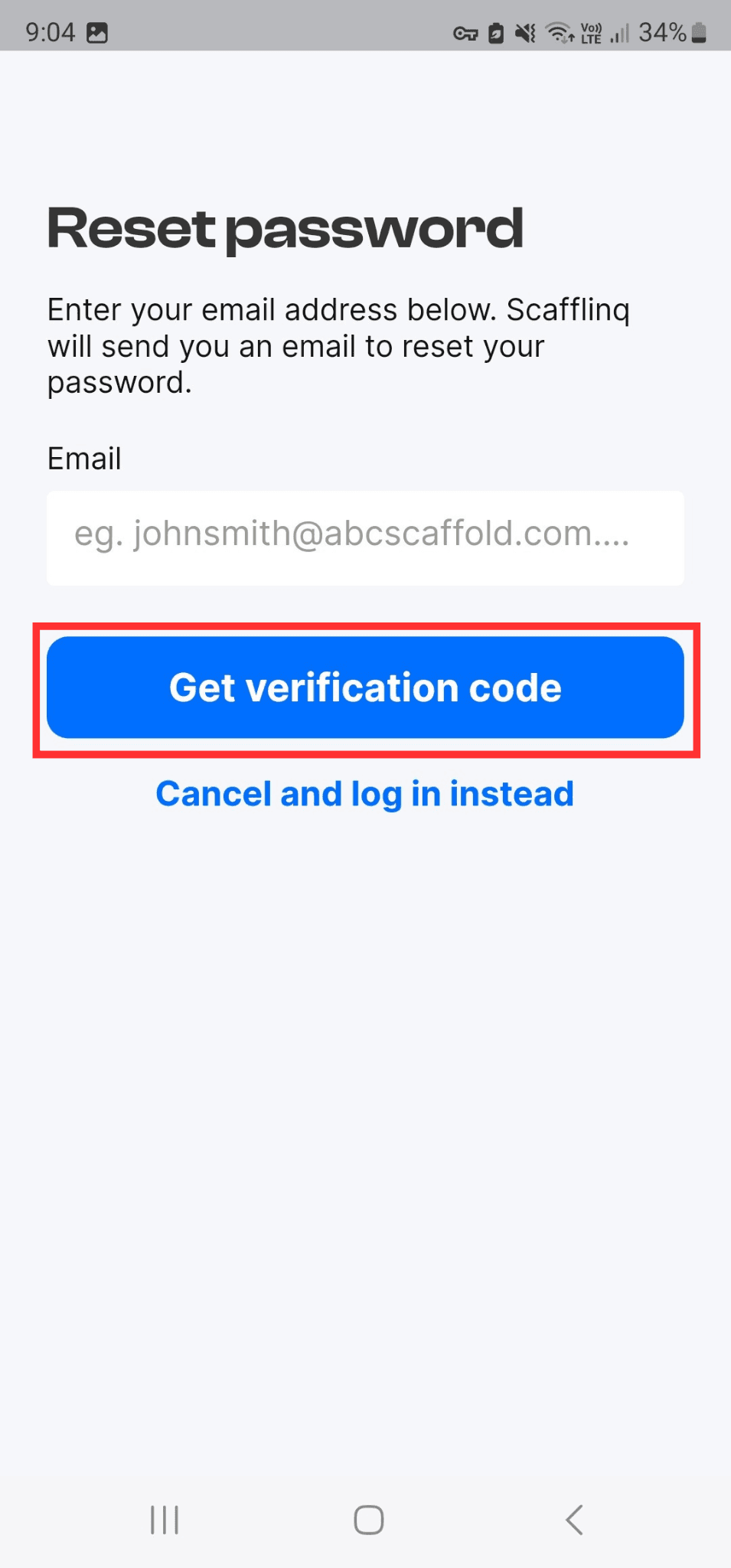
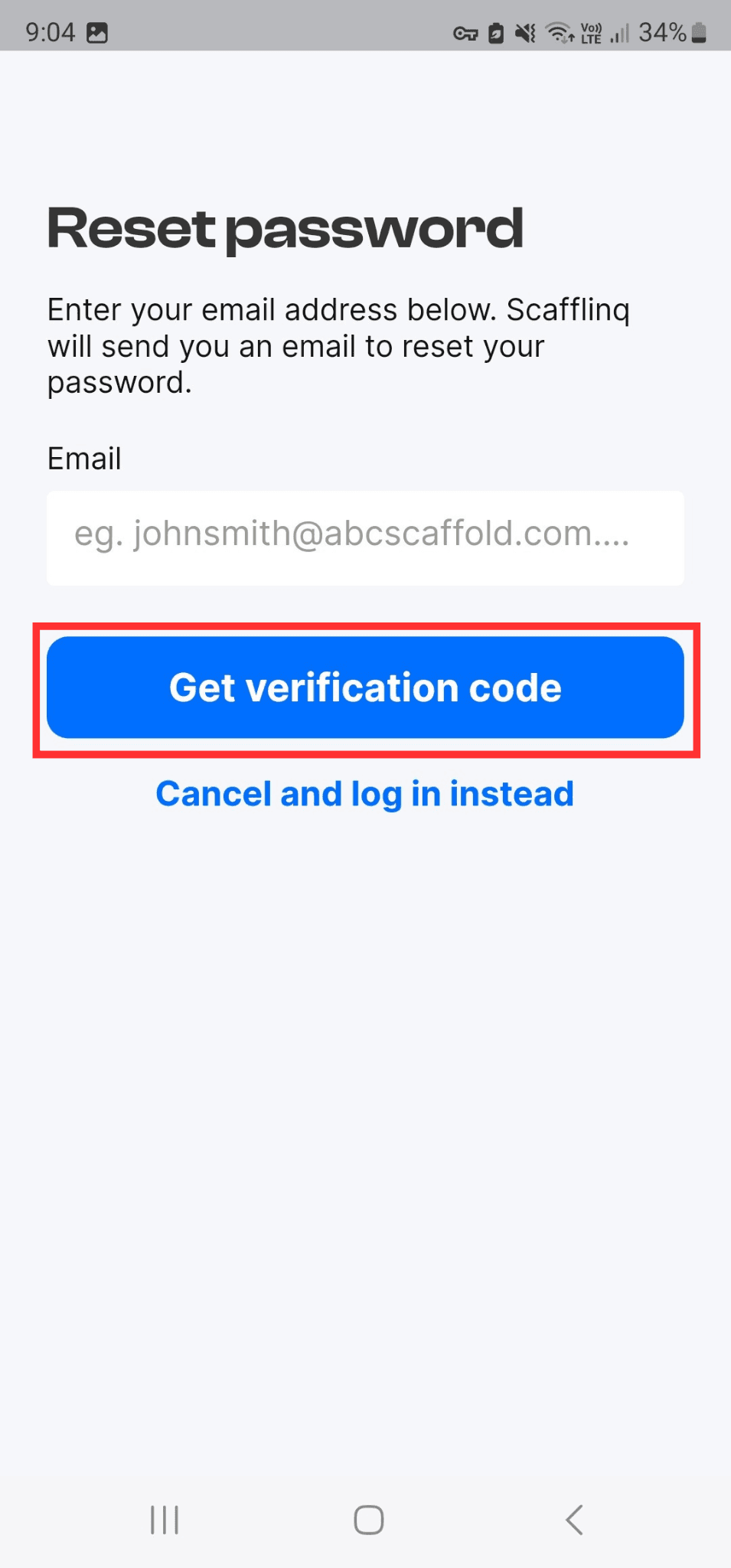
.
.
.
Enter the 6-digit verification code you received in your email and Tap Validate
Enter the 6-digit verification code you received in your email and Tap Validate
Enter the 6-digit verification code you received in your email and Tap Validate
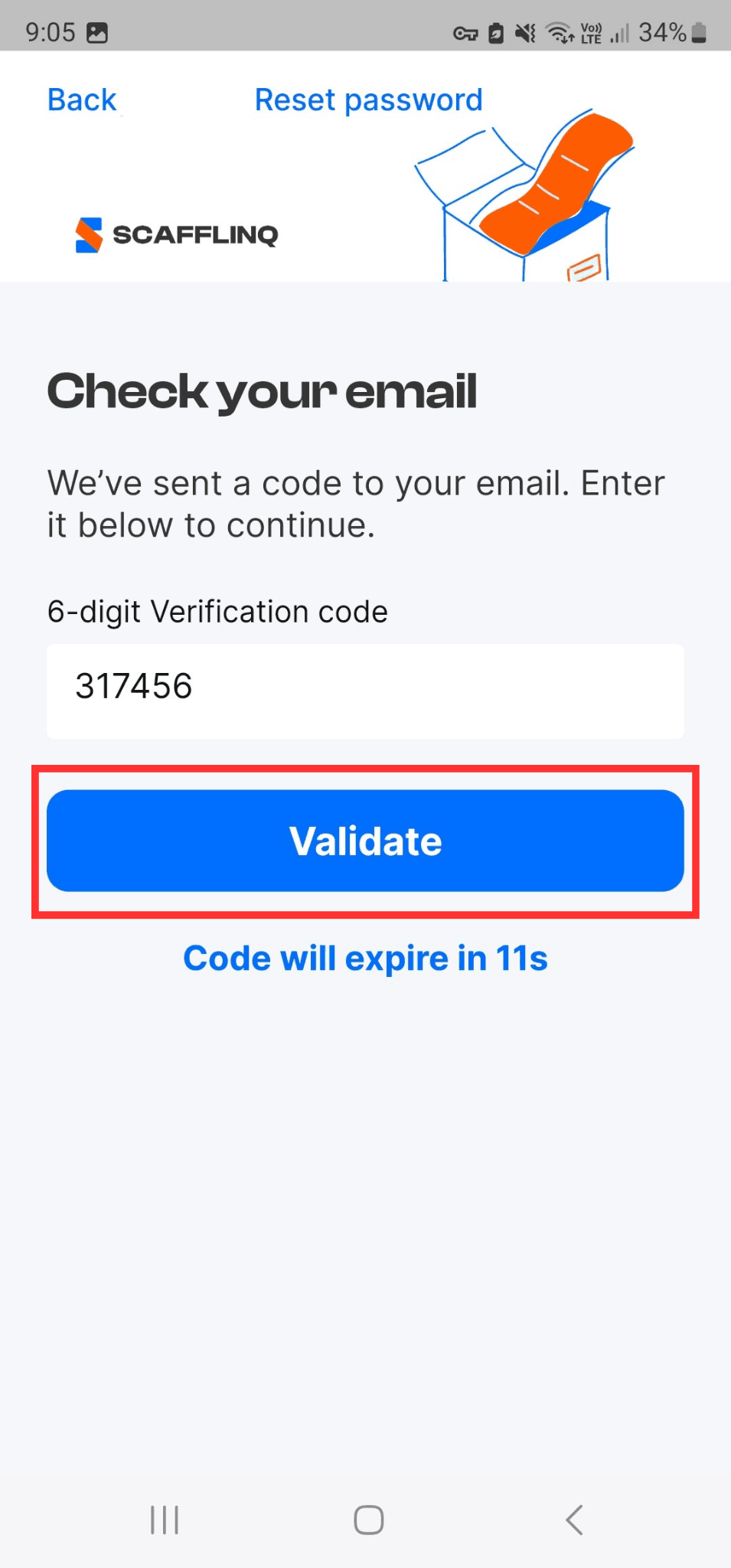
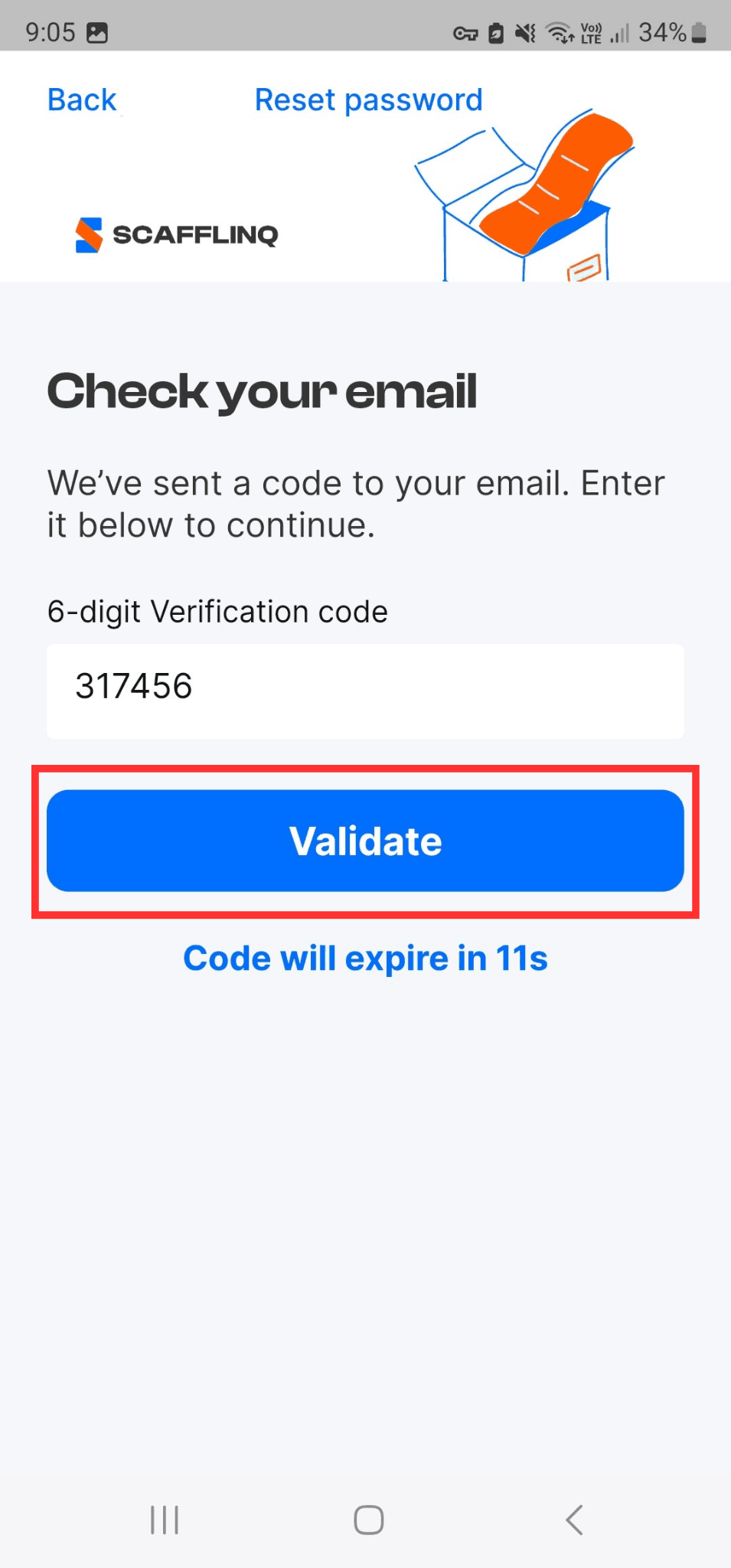
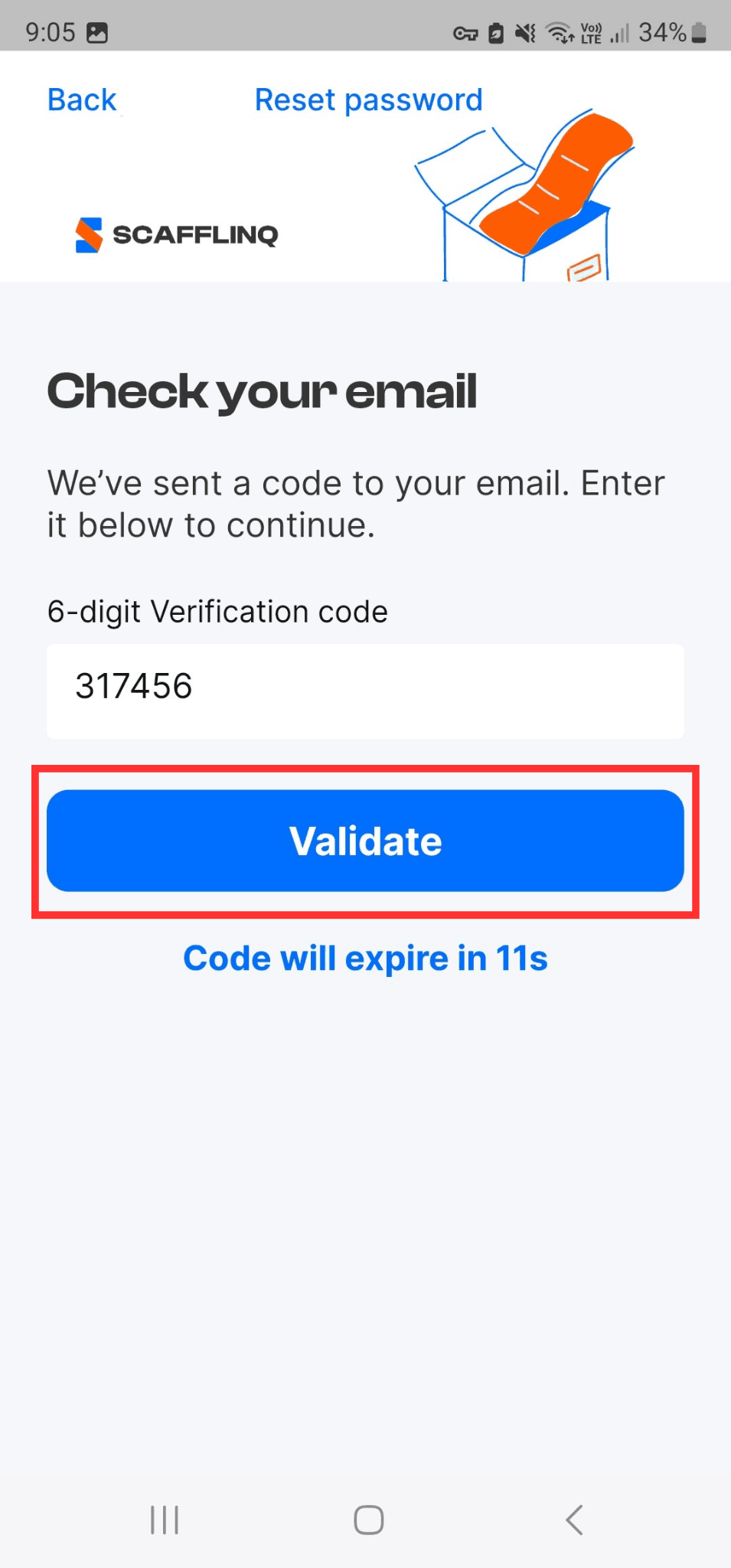
.
.
.
Enter and confirm your New Password
Enter and confirm your New Password
Enter and confirm your New Password
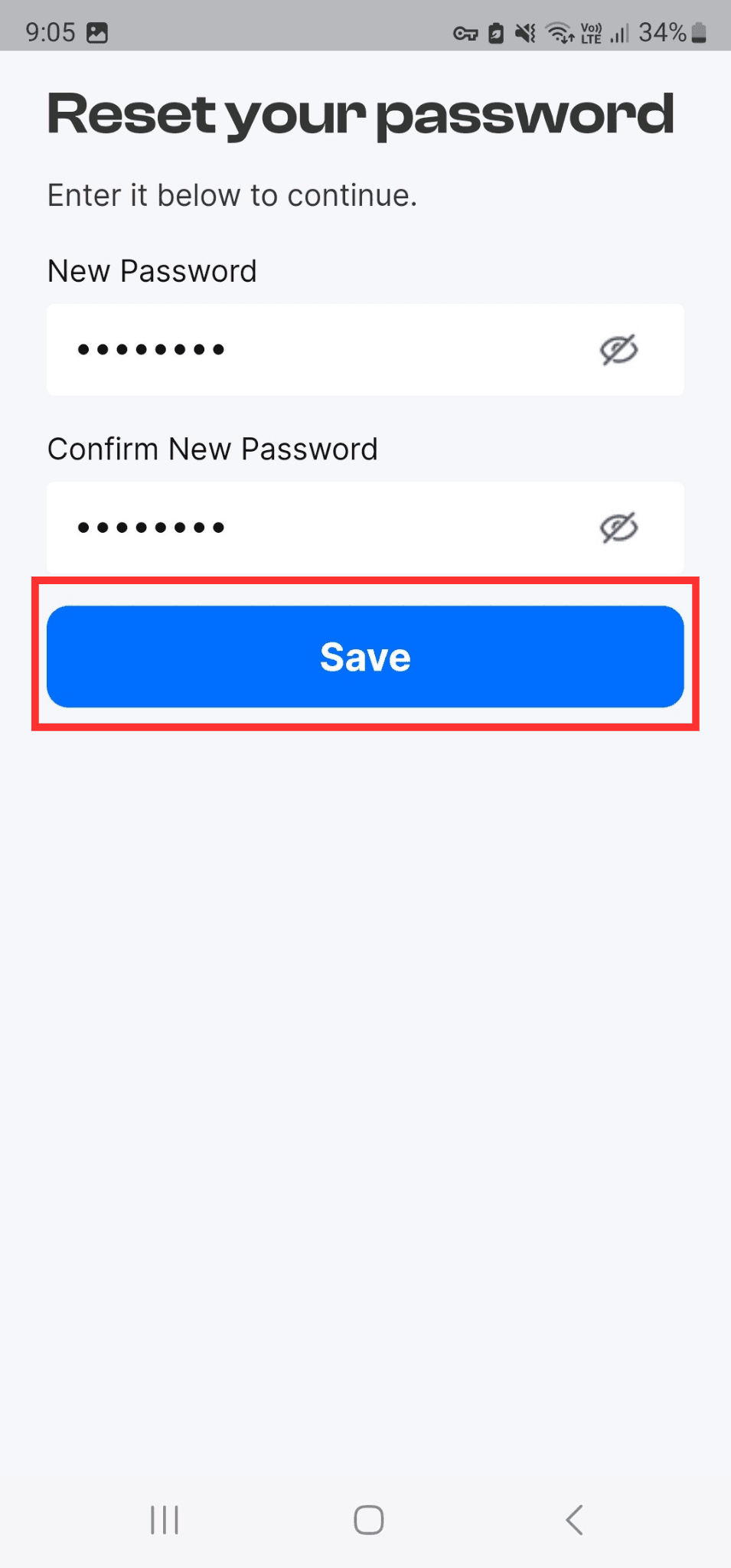
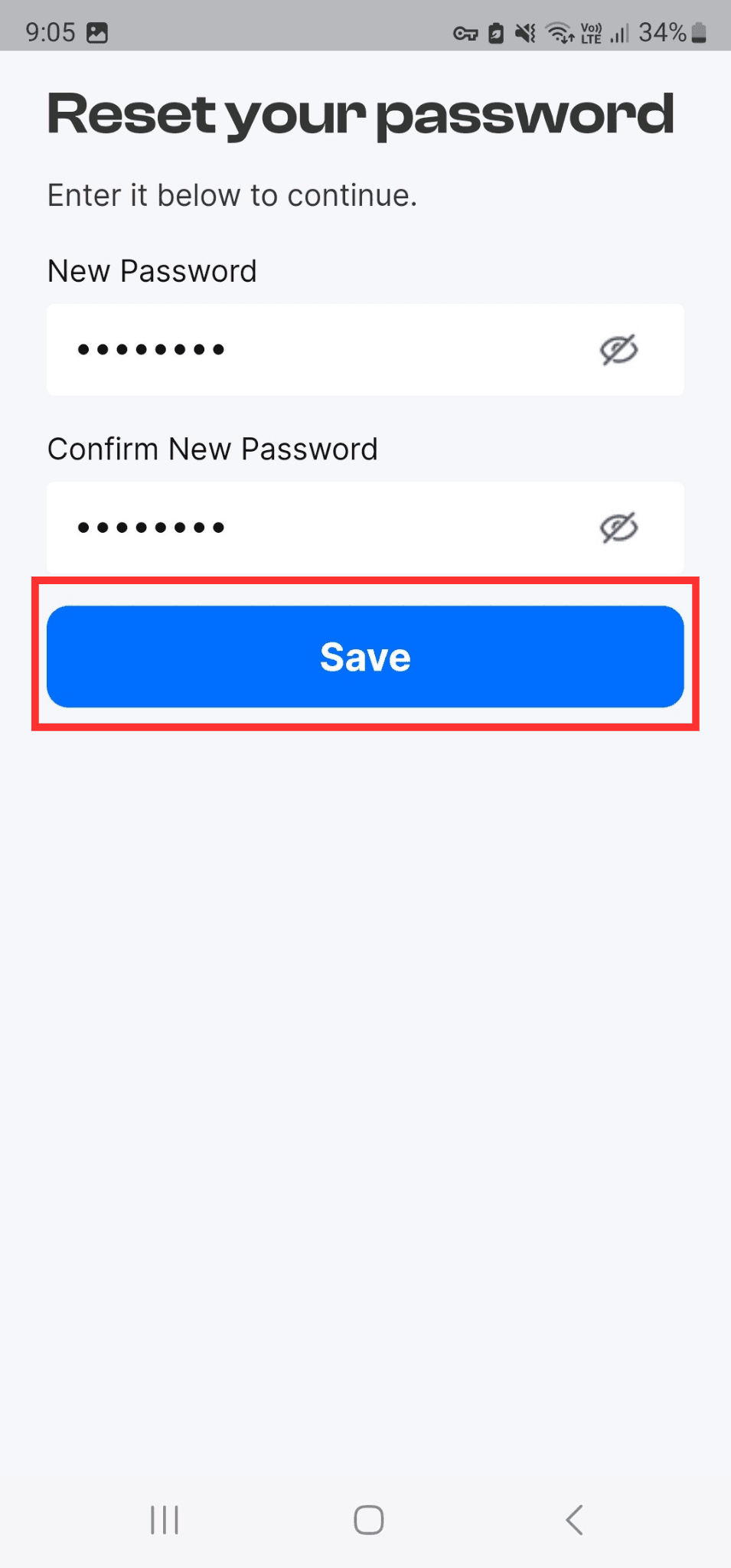
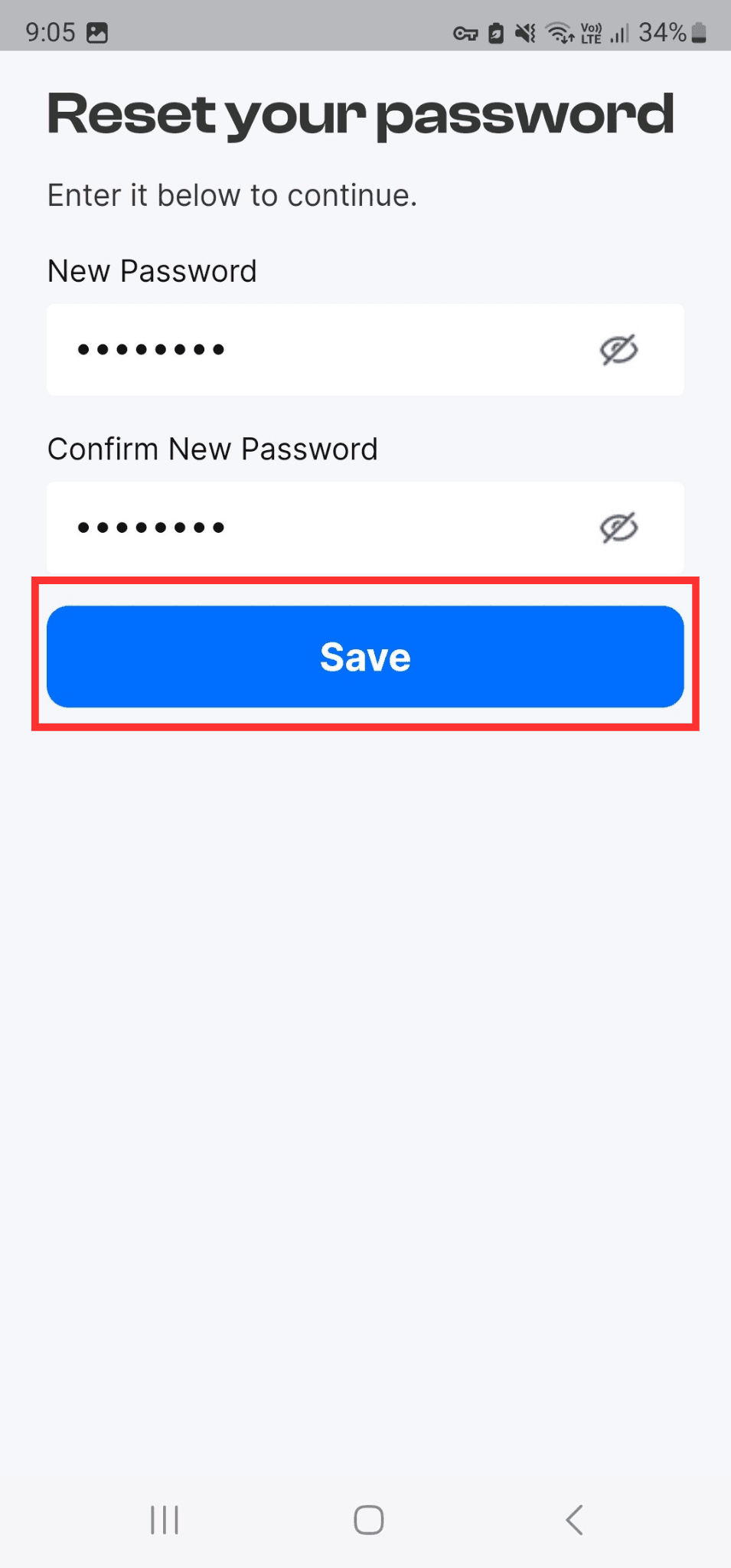
.
.
.
You will see a confirmation message that your password has been changed. You can log in with your new password.
You will see a confirmation message that your password has been changed. You can log in with your new password.
You will see a confirmation message that your password has been changed. You can log in with your new password.